It may surprise you that almost any aspect of your work environment can improve or hinder your ability to do your best work. Research has proven that ergonomic workspace designs minimize the risk of work-related pain and injuries but can also improve productivity and satisfaction.
Ergonomics
Ergonomics is a scientific approach to understanding the human body’s abilities and then applying that knowledge to the tools they use every day to maintain physical health and prevent injuries.
Ergonomics and Injury Prevention Start with Posture
To maintain good back and neck posture, sit up straight, and pull your shoulders down and back while avoiding the bad from pushing forward. Fix your posture when and if it becomes necessary.
Over time, everyday activities like sitting, working, or even sleeping in one position, can result in poor posture.
Benefits of Ergonomics
- Be less likely to suffer headaches, lower back pain, wrist pain, or eye strain.
- Reduce existing neck, back, or wrist pain.
- Prevent bursitis or tendon problems associated with repetitive movements.
- Ergonomics will create a safer work environment and increase awareness
- When you feel comfortable, you can focus better on the task. Ergonomics decreases pain, strengthens muscles, and increases blood flow. Combined, this improves mental insight
- Ergonomics shows your company’s commitment to safety and health as a core value
How to Make a Workspace?
- Proper desk alignment: When your desk is at the correct height, you won’t have to strain your forearms as you type, and it helps keep your shoulders relaxed, so you don’t put excessive pressure on your upper back by hunching over your desk as you work. An adjustable desk can help fight fatigue and prevent repetitive movement.
- The right desk chair: Choosing a good chair can be challenging. Your desk chair should make it so you can sit with your feet flat on the floor and have your thighs horizontal and parallel to the floor. The chair should have good back support; if it does not, consider using a lumbar support pillow.
- Computer glasses: You can experience eye strain because of the blue light emitted from various electronic devices you look at throughout the day. This excessive exposure to blue light can result in eye fatigue, and computer glasses with a blue light filter can ensure this harmful light does not strain your eyes.
- Ergonomic keyboard and mouse: These keep your hands and wrists in a natural position. An ergonomic keyboard has a slight angle and lets your wrists assume a more natural, relaxed role.
- Take frequent breaks: Poor posture can put a lot of pressure on your neck and back. Hence, it’s vital to take enough breaks and change positions. After every 30 minutes, stretch, stand, or walk for two minutes.






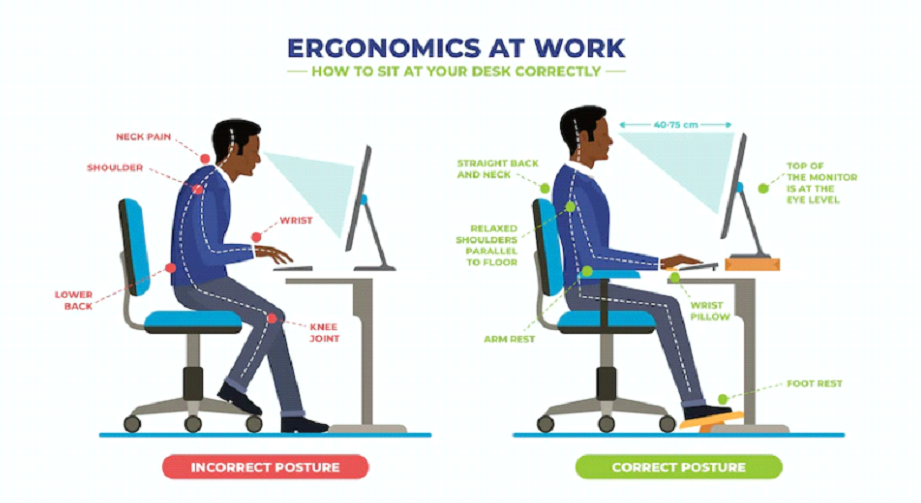

0 comments on “Ergonomics to Help Prevent Work-Related Injuries”