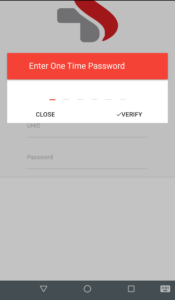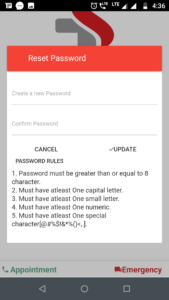Instruction for First-time user
The first time the user needs to click on Forget Password/New User
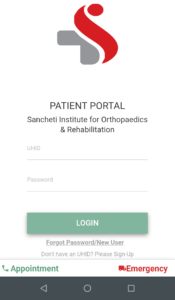
Select facility and type UHID as SIOR. And then his UHID no. e.g. SIOR.343712
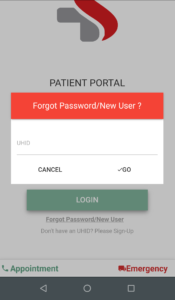
It will ask to verify the Last 4 digits of Mobile no.
Once no typed by user OTP will receive on that mobile no. Verify that OTP and now type a new password and confirmed password press save button on top.
Use UHID and password for login into mobile app or website.